Top 10 WFH design trends of 2022
Encrypting your link and protect the link from viruses, malware, thief, etc! Made your link safe to visit.

In 2020 our lives changed completely changed. The COVID-19 pandemic transformed what was considered the ‘norm’, and created new norms that molded the way we lived. One of these new norms was the work from home culture, and two years later, it has continued well into 2022. We’ve been working from our homes for a WHILE now, and although we have adapted to it and pretty much-reached pro status, it can still be quite a bore at times. I, for one, am always looking out for various ways to spice up my work-from-home routine. And I’ve found that adding new products, giving my home office a makeover, or looking for quirky designs to amp up my productivity really does help! Hence, here’s a collection of interesting, super functional, and productivity-enhancing designs that promise to be the best work from home investments of 2022. From a Logitech-inspired mouse designed to save your wrist to a multifunctional wall organizer with modular planters – these innovative WFH designs are what your home office truly needs!
1. The XIN N01

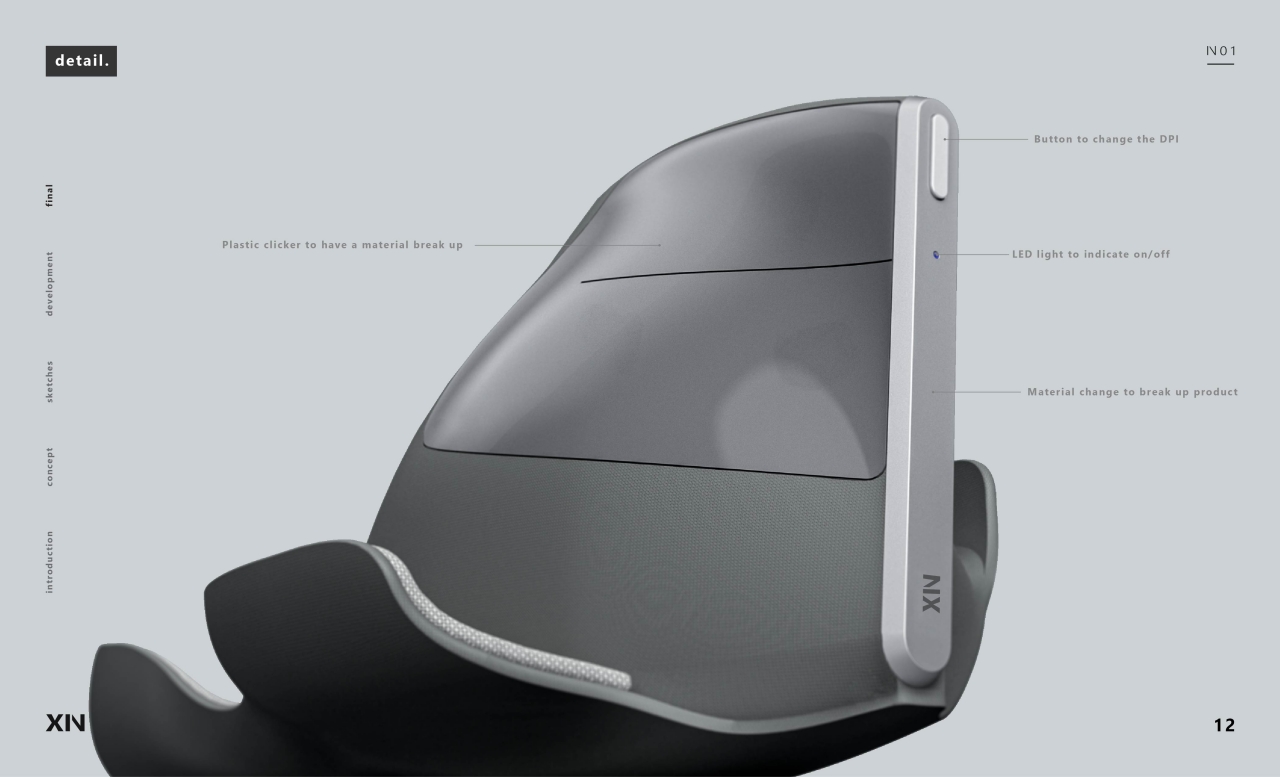
Designer Jason Wong went back to the drawing board to reimagine what an ergonomic mouse would look and feel like without being limited to the traditional concept of a mouse. He started out with something that looked a lot like many ergonomic mice, with cutouts and flaps for supporting the fingers. From there, however, things took on a rather strange turn that led to something that is both from the past and the future. After testing out what looks like a mouse on a stand, Wong ended up with what he describes as a vertical mouse joystick design. Unlike a typical joystick, which predates the mouse, the person won’t need to keep a grip on the device and simply lay their hand on the supporting structure. There is even wrist support to help keep your arm from getting strained while in the position.
2. D-Tach

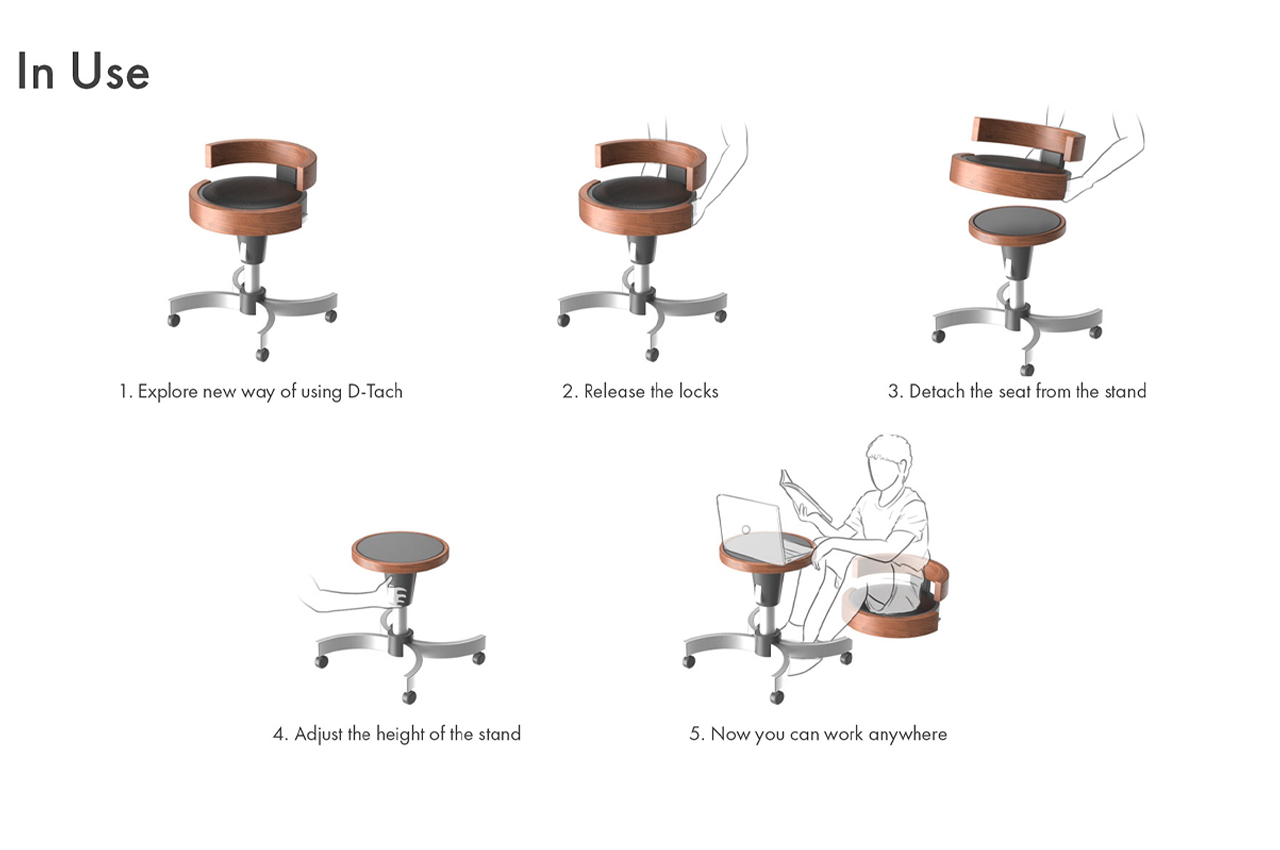
Industrial design student Andrew Chang decided to create a chair that fits the bill. D-Tach is a modular stool design that functions as a traditional office chair, only to disassemble into parts that provide a small working space on the go.In its initial form, D-Tach comes as a fully intact stool, complete with leather cushions and a backrest. When designing D-Tach, Chang changed the traditional shape of a stool to better fit his stool’s dual function. Describing this choice, Chang explains, “I changed the traditional stool stand into a circular [shaped] stand. This gives the feet more room when using the stand as a table.”
3. Kosumi’s Wall Organizer and Mess-Free Planter


No matter the size of your living space, multi-use furniture helps to keep both the floor and our minds free from clutter. Adding his own multi-functional, organizational WFH design to the mix, Fahredin Kosumi created a Wall Organizer and Mess-Free Planter to form a magnetic, modular garden to mount on any vertical surface. Defined by an assembly system close to LEGO building blocks, Kosumi’s Wall Organizer and Mess-Free Planter come with base grids that attach to walls with 3M strips, requiring no hardware or tools in the process. Once users form their base grid on their chosen vertical surface, the fun begins. Stocked with over 20 different modules, Kosumi’s Wall Organizer and Mess-Free Planter come with hangers, magnetic clips, transparent storage containers, planters, and cubbies.
4. The MOFT Z


The MOFT Z was designed keeping the original MOFT brief in mind but was made to push limits. It does come with the ability to prop your laptop at three angles, but that’s not all. The MOFT Z even transforms your sitting setup into a standing one, elevating your laptop up by as much as 10 inches (25 centimeters). The MOFT Z does this using an innovative Z-shaped folding system along with its signature PU and fiberglass material which allows the laptop stand to have a high strength to weight ratio while being thin enough to slide right into a Manila envelope. The MOFT Z was designed to be used independently, without being stuck to the back of your laptop (like the original MOFT). Slightly larger than a sheet of A4 paper and at nearly half an inch thick, the MOFT Z can be kept on your desk, stored in a drawer, or a shelf, among folders.
5. The azbi Chair


The azbi Chair is a setup that’ll get you instantly excited for its unique seating position which always keeps the screen at the optimum distance for dramatically reduced body and eye strain. According to the designer, the mouse and keyboard stay just where you want them to be, bringing a never-before-seen ergonomic setup for people who have to work for long hours on their PC. Wooden make of the hamster wheel-like chair setup doesn’t promote fitness in any way, but it sure does give laid-back work a whole new meaning. I can imagine myself lying flat on the azbi Chair with music plugged in. Man! that would be pure bliss to enhance creative work skills. Definitely, this will require space – perhaps a dedicated corner in the living room or an expansive bedroom. If you’ve got enough room to spare, this is one thing made for a geek’s den.
6. The Bold Desk


The Bold Desk concept is bold in two ways. The designer’s expressed intent is to make the desk inspire boldness in facing the unknown of new work from home arrangements. Intentionally or not, the desk is also bold for eschewing complex features and gimmicks to present something immediately familiar and comfortable. Nothing says familiar better than a wooden desk, and the Bold Desk’s choice of material scores points for both sustainability and design. It offers an immediate connection between the desk and the user, and its organic origin evokes feelings of warmth and life compared even to wood that’s been painted over with unnatural hues. The drawer and the bottom side also have a soothing effect, thanks to their curved edges.
7. The Kiya Pro webcam


The Kiyo Pro webcam comes with a wide-angle lens and an adjustable FOV, giving you the freedom to decide whether you want the camera to focus just on your face, or capture a wider view to show everyone the rest of your room/studio. It’s pretty clear that Razer designed the Kiyo Pro from the ground up, focusing on creating a webcam that works just as well for gamers and content creators as it does for office-goers. The webcam can be configured within the Razer Synapse software, allowing you to adjust the FOV (with three settings – 103°, 90°, and 80°), toggle AutoFocus, tinker with brightness/contrast/saturation, and even switch on/off the HDR feature. It’s worth noting that with the HDR on, the Kiyo Pro’s video output drops from 1080p@60fps to 1080p@30fps.
8. The Logi Dock


Designed to act as the makeshift IT guy who sets up your workspace you can easily get to work without fiddling with wires, peripherals, and ports, the Logi Dock comes with all the ports you need at the back, effectively shifting the mess of cables off your desk and to its rear. It supports up to five USB peripherals and up to two monitors — while charging your laptop up to 100W and even giving you the ability to juice your phone/tablet. Once you’ve set your workspace up, the Logi Dock’s buttons make it a breeze to enter and exit meetings, toggle your webcam (without interacting with the video-conferencing app’s interface), and if you’ve got a headset, you can either use the buttons on the Logi Dock to switch the mic on or off or use the Dock’s advanced speakerphone system to attend meetings without using headphones.
9. The Brewster DCM5000

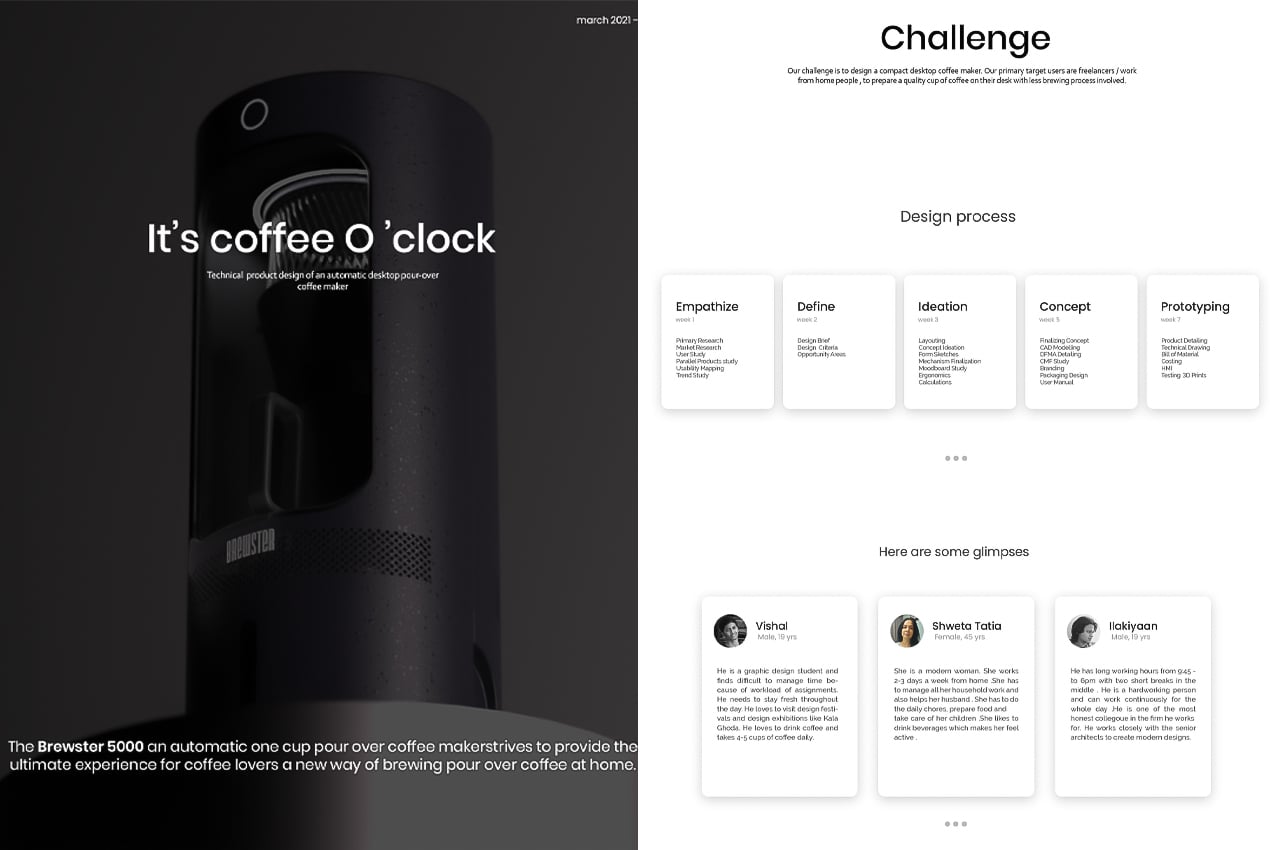
Designed especially for those of us who work from home, the Brewster DCM5000 is compact and highly technical to limit the mess of making coffee and make it easier to use. The team of India-based designers conceptualized the Brewster DCM5000 as a coffee maker that could be placed on a desk without taking up too much space. Downsized to fit in any workspace, the Brewster DCM5000’s bulkiest part is the 250ml water tank. Even so, the Brewster DCM5000 features a rear cavity that holds the water tank in place, cutting its width in half. In addition to its compact size, the designers wanted to ensure that users could select the number of cups they’d like brewed, the strength of their coffee, and enjoy an automatic circular pour-over mechanism.
10. Flora


Flora is a WFH wall accessory that combines an organizational cork pinboard with hanging planters molded from jesmonite. Molded from jesmonite, Flora features specks of color for a modern take on terrazzo, a form of composite material originating in 16th-century Italy. Conceived as a passion project during the lockdown, the designers at Préssec Design first made Floria from concrete casting. Once they achieved their desired look for Flora, they turned it up a notch and gave jesmonite a try. The team of designers chose to work with jesmonite to give the wall garden system a seamless look like each planter was bulging from the corkboard.
The post Top 10 WFH design trends of 2022 first appeared on Yanko Design.





0 Response to "Top 10 WFH design trends of 2022"
Post a Comment